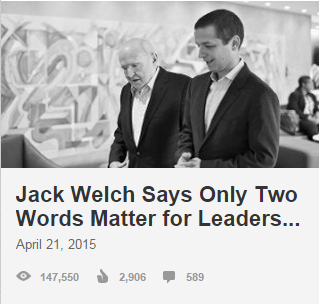Everyone who contributes articles to LinkedIn can put a 700x400 image at the top of their piece. The image accompanies the article title everywhere. But around 60-90% of articles contributed have images that are more liability than asset.
Below are the nine tests I subject stock images to, an example of a top contributor running particularly effective images; and a custom link for those with little time or experience choosing stock.
Spotting cool stock
If stock is one or more of the following, there's a good chance it'll be an asset:
- New. Seldom or never before seen. New editorial stock, for example.
- Linked. Illustrates something central to article. Connection with content.
- Candid. Captures a plausible expression, action, or moment in time.
- Pro. High production values. Costs $50 or more if royalty free.
- Authentic. Real people. Not models. Not airbrushed. Not perfect.
Avoiding lame stock
If stock is one or more of the following, there's a good chance it'll be a liability:
- Played-out. Shot or model familiar or strongly associated with other content/ads. Examples: http://bit.ly/played-out-stock
- Schmaltzy. Action or expression overdone, implausible. Example: Exec smashing PC monitor/laptop in frustration. Example: http://bit.ly/stock-schmaltzy
- Dated. Smacks of '90s!' or both. Examples: anything involving signs, puzzle pieces, bullhorns, jumping, paper piles, or closeups of phones. Example: http://bit.ly/stock-dated
- Free. Looks like something scraped from tumbler, homemade, or found via google image search for images tagged for reuse with modification. (Best examples are at sketchy sites so not linking.)
- Slick. Model poses as ordinary person. Example: TV-ready 20 year old stands at head of conference room explaining company financials. Example: http://bit.ly/stock-implausible
How did I arrive at these tests for stock images? Over 20 years I've spent 10,000 hours developing marketing collateral and websites for 100+ companies -- ranging from as large as Allstate and Cisco to as small as a one-attorney practice. Along the way, I've collaborated with business owners who loathe stock photography so much they recoil at the thought of using any, ever (they usually come around)... with companies where collateral indicates that there is no filter at all regarding stock (they are typically happy to offload decisions about stock)...and lots in between.
Does any contributor routinely run header images that work? Yes, some do. Articles by Dan Roth, for example, generally have images that absolutely work.
(Yes, most are pro editorial images. I think the one shown here, for example, is by Getty photographer Mike Coppola. It would cost about $160 to run a slightly different color version of it at my blog for three years.)
So. I should be using Coppola-caliber pics. I'm not, yet. On the other hand, I've got those oodles of hours in the trenches. I feel pretty confident. And I like the picking process.
Low confidence re picking stock?
If you don't have oodles of experience with picking stock and/or don't like doing it, take heart. You're in the majority! If you still have to do it, I suggest this:
- Go to http://bit.ly/getty-RF-blurred. That bitly link should take you to the Getty Images website's collection of out-of-focus images that are royalty-free (not rights-managed) creative (not editorial) stock. Example below.
- Find a collection or photographer with a decent number of stock images available, and try to stick with using their stuff for 6+ months.
- Purchase at web resolution.
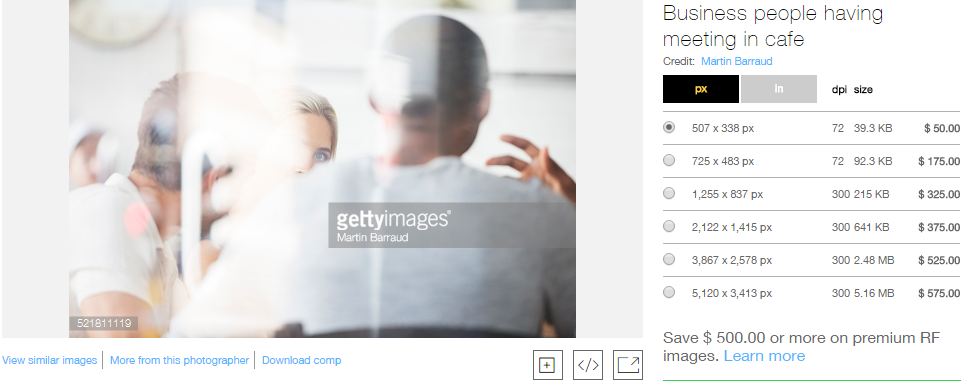
Images from Getty are taken by pros for pros, then screened by pros. Anticipate about $50 a piece for web resolution. And you'll sleep better knowing that a huge fail is unlikely if you choose from the pool of images suggested above.
Chime in
Your turn. Where do you search for stock images? What are your filters, or criteria? Which contributor do you think runs effective images? Any story or advice to share about picking stock images to run for LinkedIn articles?
About the Author
Before consulting, I was in marketing directors' shoes. Now I write about B2B marketing as a consultant who's been on the client side, tasked with screening and managing marketing consultants while staying abreast of best practices and managing labor costs, quality, consistency, and results. I welcome comments.
Licensed per Creative Commons Attribution 4.0 Intl License.
* Title inspired by Roth's advice and examples. Aka a rip off.